How to install a Blogger HTML template
Ways to install a Blogger HTML template
Make sure you have backed up your template before installing a new one.You'r about to be ensured your previous page was saved properly. Then you can install HTML templates
(You can also install a XML template).
1.

You have to choose a Html Template .Then Download the template.
2.
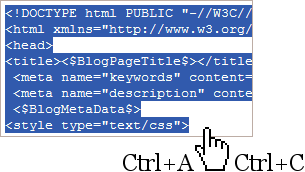
Copy the code (Ctrl A: Select All, Ctrl C: Copy).
Select all and copy the code from the page source.
3.
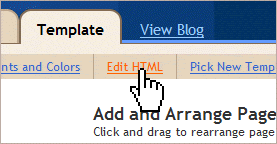
Go to your Blogger Control Panel - Edit HTML
4.
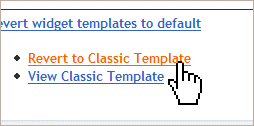
Revert to Classic Template (You can return whenever you want).
5.
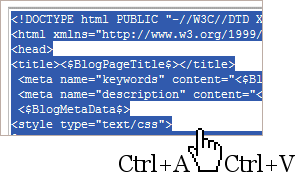
Paste the code into the Template area (Ctrl A: Select All, Ctrl V: Paste)
6.
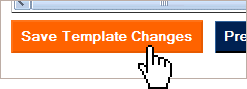
Then click through view blog and see what have happened.
 RSS Feed
RSS Feed Twitter
Twitter
0 Response to "How to install a Blogger HTML template"
Post a Comment
Submit what you know about games.It will be published in
this site