How to install a Blogger XML template
Ways to install a Blogger XML template
Make sure you have backed up your template before installing a new one.It is very easy to install XML Templates.(You can also install a HTML template).
1.
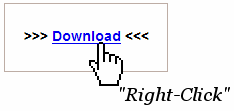
You have to choose a XML Template and then download the code.
2.
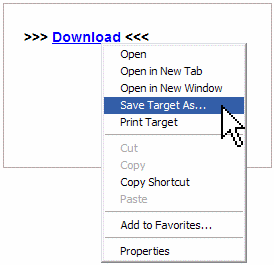
Save the XML code to your hard disk drives.From where you could easily find out it later.
3.
After downloading go to your Blogger Control Panel - Edit HTML

4.

Browse the XML file you have saved and upload it.
That's all. Now see what have happened to your blogger.
By-
www.pagerankings.blogspot.com
 RSS Feed
RSS Feed Twitter
Twitter
0 Response to "How to install a Blogger XML template"
Post a Comment
Submit what you know about games.It will be published in
this site